Frustration-Free Facebook
A simulacrum of privacy

Disclaimer: The settings and practices described in this article depend on Facebook’s consistent implementation of appropriate security protocols, access controls, etc. They further depend on your following safe computing practices. (Please also see our Disclaimer.)
Losing It All
There are numerous accounts of someone posting an opinion on social media, followed soon thereafter by losing a friend, being fired from a job, or being castigated for “hate speech”—a newspeak term meaning “speech I do not like.”
This guide explains how to use Facebook’s settings to guard against such nonsense.
The end game is that you can post what you want while protecting your reputation from over-zealous actors. There is a good bit of up-front work, but it is worthwhile for the goal at hand.
Then again, “deleting” your Facebook account would also solve these problems, albeit providing none of the positives.
Why Bother?
One argument against my scheme is that it can be good to lose “friends” sometimes, especially if the reason for the decision is their intolerance of your opinions. I do not wholly disagree with this view; I have one foot firmly in each camp.
On the one hand, if hardcore atheists and evangelical Christians can be friends, why can’t you get along with your co-worker who voted for the Wrong Candidate, or your cousin who does not share your earnest belief that a sheep can magically transform itself into a chrysanthemum? On the other hand, if your “friend” has a tendency to become exceedingly vociferous, obstreperous, or belligerent—well, who needs that in xir0 life?
Another argument against using Facebook properly is: Why use Facebook at all? I concur, half-heartedly, with this view as well. Facebook may well be the devil you know—or maybe it is the real Great Satan—but there is no other tool which achieves the same purposes. There does not exist another Facebook, just as there is not another LinkedIn, X (Twitter), Instagram, or 微信 (Weixin).1 Regardless of your specific reasons for using the service, it is where other people are.2
Facebook for Dummies
For the purposes of this article, then, let us assume that you have decided—like me, against your better judgement—to use Facebook. Let us also assume that you have access to a laptop or desktop computer: some of the settings and options are not easily available on a mobile device.
The Facebook website—not the app, unless you “request Desktop version” on your device (which may or may not work reliably)—allows you to configure granular controls using what Facebook calls “Custom Lists.” These can be created in the Friends section of the site.
Some of my Custom Lists are set up like this:
- Dist-MyCurrentCity
- Dist-MyFormerCityA
- Dist-MyFormerCityB
- Dist-Family
- Dist-University
These lists are for distributing posts to specific groups: people from my current city, former cities, family, and university. There is no sense telling friends from Amsterdam about an event being held in Nashville, offering a used davenport to schoolmates who live halfway around the world, or inviting my ex-landlord’s sister to Christmas Dinner.
Facebook for the Fastidious
Other lists are prefixed with “ACL.”3 Unlike the lists based on geographical or other group affinity, I use these lists for targeting and limiting the display of posts based on the topic of the post and on my [theoretically] educated guesses about the proclivities of each person.
This approach provides a better experience for anyone reading their—oops, I mean, xir—Feed, primarily because it restricts topics to the people most interested in reading about them. It also reduces the likelihood of anyone’s Feed becoming a cesspool as a result of overly argumentative comments.
How?
Most of the people likely to cause problems are unable to view content which would trigger their need to spew vitriol.
Here are examples of my Custom Lists used for access-control purposes:
- ACL-General
- ACL-Personal
- ACL-HideFromLoudObnoxiousPeople
- ACL-ViewControversialPosts
- ACL-HideEmployerAverse
- ACL-HideGenderPosts
- ACL-ViewPoliticalPosts
- ACL-HideControversialPosts
- ACL-ViewReligiousPosts
- ACL-ViewDonationCampaignForDave2020
- ACL-Restricted
- ACL-HideCovidPosts
I have about forty lists, at last count. Some are specific, others general. Some aim to include, others to exclude.
Why?
Facebook Tomfoolery
Here are some examples of how I use the ACL groups:
- The ACL-Restricted group is for people who want me to add them as “friends,” but I want them to see almost no content. There is a collection of content visible only to that group, so that it appears to them that I post infrequently. This way, we still have some connection.4
- A post about the music of Maurice Ravel would be set to “Share with” ACL-General and “Don’t Share with” ACL-Restricted. Such a post is unlikely to cause offence—and could be of interest—to anyone.
- ACL-HideFromLoudObnoxiousPeople is used to hide posts from loud, obnoxious people. By hiding the content from those who complain too much, others can feel more comfortable making their own comments, without getting bogged down in some ridiculous debate.
- ACL-ViewReligiousPosts exists to display posts to those with a special interest in religious topics, while keeping them out of the general feed.
- ACL-EmployerAverse is to hide posts from untrusted coworkers. (It has not been needed for the past ten years, but one never knows.)
- ACL-Personal is to display posts of a [subjectively] personal nature. This list consists of a smaller group of trusted friends, family, and colleagues.
- ACL-DonationCampaignForDave2020 is an example of an ad-hoc list for one-time use, in this case to publicise—you guessed it—a fundraising campaign for Dave in 2020.
- A post stating that human beings cannot change their sex would be visible to ACL-General and hidden from ACL-HideGenderPosts as well as from ACL-Restricted.5
Over time, I have found myself adding more specific groups as needed. For example, in the past, posts about gender, politics, religion, or Covid-related tyranny would have been hidden only from ACL-HideFromLoudObnoxiousPeople, or possibly from the more populous ACL-HideControversialPosts. However, this excludes people who are gender and Covid-tyranny activists but who are reasonable when discussing other politico-religious topics. Thus, ACL-HideCovidPosts and other similar groups were created. Having more specific groups allows finer control over who sees what.
The goal is not so much to limit who can read what, but to share as widely as possible while curating the Feed. My approach keeps at bay the most obnoxious voices on any given topic, allowing reasonable debate to flourish.
When writing a post, you can choose the audience by clicking the drop-down list located directly below your name. Depending on your default posting settings, this field may be pre-populated with Public, Friends, Friends except..., Only Me, Custom, etc. You will want to choose Custom.
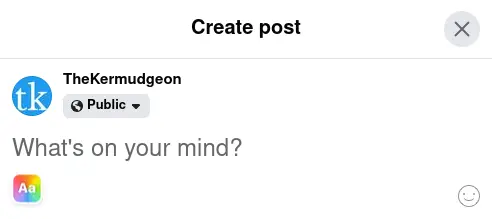
In the next screen, you can enter one or more list names in either field: Share with, or Don’t share with. If a person is in multiple groups, the Don’t share with setting takes precedence.
For example, a post about California’s anti-freedom measures between 2020 and 2023 would be set to Share with ACL-General and Don’t share with ACL-HideCovidPosts. If Bob is a member of both ACL-General and ACL-HideCovidPosts, he would not see the post.
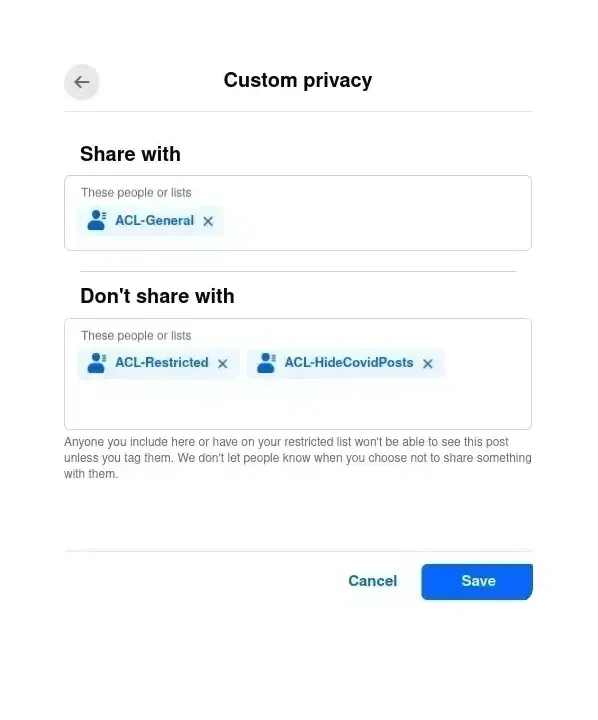
In the mobile app (at least, on iOS), you can choose “share with friends EXCEPT” and exclude multiple lists. That is often good enough for a quick post, but I prefer to set the permissions explicitly whenever possible.6
Facebook Pedantry
In addition to limiting who can see which posts, I have also found it useful to limit access to each piece of information over which Facebook allows control.
For example, I have lists such as:
- ACL-ViewBirthdate
- ACL-ViewWebsite
- ACL-ViewPrimaryPhoneNumber
- ACL-ViewRealPhoneNumber
- ACL-ViewPrimaryEmailAddress
- ACL-ViewRealEmailAddress
If you dig around a bit in your Facebook settings, you can find options to limit which people or groups can see your phone number, birthdate, friends list, etc. (It seems like they keep changing where these settings are located, but at the time of publication, I was able to find mine here.) From the resulting page, you can drill down into each information category and view or change the corresponding permissions.
Putting all the ideas above together, I can tell Facebook to let Susan see General, Personal, and Controversial posts, but not those relating to religion, gender woo, or Covid tyranny; let her see my primary phone number, but not my real phone number; view my website URL, but not my birthdate or current city.
All of this may seem like overkill; for many people, it is. This article is to explain what is possible; you can modify these ideas to suit your own situation.
Facebook for Warrior Poets
If you have made it this far, I know you are curious; I will explain some of my own use cases for your amusement and (possibly) edification. My permissions are configured to enable me to follow these practices:
- With extremely rare exceptions, I accept all non-spam friend requests and do not block anyone. As a corollary to this, by default, no one can see who my other friends are—other than “mutual friends” (the term Facebook uses to mean friends whom you share in common).7 If I do not trust someone sufficiently, they cannot see any of my posts other than the decoy posts limited to ACL-Restricted, nor can they see who reacted to what (more on that gaping privacy hole, later).
- I can add friends, family, colleagues, neighbours, etc., to the same Facebook account profile without much concern for privacy, given that people can see only the people and content they should see.
- I can post freely, without fear of offending delicate flowers or tyrannical busybodies, because the posts and metadata have the correct permissions.
- I do not worry about doxxing, because my address, phone number, email, etc., are restricted as appropriate. (Certain fields are also left unpopulated or contain misinformation.)
- I have encountered situations where I initially trusted someone too much or too little. No problem, because—with this setup in place—changing someone’s list memberships is simple, and limitations apply retroactively to all posts, assuming only that the permissions were set up properly on each post to begin with.
Why, Facebook, Why?!
There are admittedly some other glaring privacy issues, none of which is addressed by the above ideas. Indeed, there is no way I know of to fix them, other than not to use Facebook.
Suppose we have a user, Bob. Bob restricts who can see his friends. Bob has a friend, Alice. He has another friend, Eve. Although Eve and Alice are not friends, they can see that you are friends with both of them. There is no way to prevent mutual friends from seeing one another.
Suppose also that Bob’s friend Alice is friends with Mallory. Bob is not friends with Mallory. Mallory limits who can see her friends. Mallory has another friend, Wendy. Neither Bob nor Alice is friends with Wendy. Even though Mallory limits who can see her friends, and even though Bob and Alice are not friends with Wendy, Alice and Bob can still see that Wendy and Mallory are friends.
How?
It turns out that Wendy has liked and commented on some of Mallory’s public posts. Wendy does not limit who can see her friends—they are publicly visible, by default. When Alice or Bob views one of Mallory’s public posts, and notices Wendy has liked it, they have only to click Wendy’s name, then view Wendy’s Friends List, to see that Mallory is one of her friends.
So much for Mallory’s attempt to limit who can see her friends. Her primary mistake here was to make a public post. Her secondary mistake was to have friends who comment on or like public posts, and who do not limit the visibility of their own Friends List.
Defending against this sort of leakage of metadata is practically impossible, because Bob would need to somehow make sure that all of his friends, and all of their friends (and so on) limit who can see their friends list, and that none of them ever post anything publicly, or like or comment on anything publicly. Bob would have to be friends only with like-minded folk for any of this to work; at that point, it would make more sense not to use Facebook.
Some of you may be wondering why any of this matters. I will leave that as an exercise for the reader.8 That said, these musings are beginning to cross over to the topic of OSINT, which is outside the scope of this article.
Conclusion
If you care about privacy, do not use Facebook. If you find their service useful, the above methods are an introduction to some of the ways of slightly mitigating some of the privacy risks. You can further lock things down by sharing these ideas with your friends. Perhaps they are unaware of the risks they are taking with their own information, or with that of their friends.
Remember: Feed curation and privacy are everyone’s responsibility.9
Epilogue
This article was written in response to many requests I have received about how to use Facebook “safely.” Large chunks of my career have been spent learning the ins and outs of using an application, so that I can explain it to others. Facebook is no different.
Although I learned the techniques described above using my own Facebook account, I have since concluded there are better ways to approach some of the concerns which the ACLs are designed to address. Determining the best platform for a given type of content achieves most of the objectives.
An intentionally provocative piece might best be posted on the likes of X (Twitter)—or on a website you control. There, you can choose to use a moniker not associated with your real identity, sharing its connection to you only with people whom you trust not to dox you.
A serious discussion on a specific topic is often best targeted to a site devoted to the topic(s) at hand. Reddit comes to mind, excluding those subreddits which engage in heavy-handed squelching of unorthodox views.
Nowadays, I use Facebook largely to promote content published on The Kermudgeon, as well as for casual commentary. Depending on the topic, I often cross-post to X (Twitter) for public consumption.
Endnotes
0“Xir” is a so-called “neo-pronoun,” used as a gender-neutral third-person singular possessive. It is also often favoured by “non-binary” people. My use of it here is jocular, at best.
1The potential solutions to the status quo would necessitate redesigning everything around federation and interoperability. However, most companies are opposed to this; most users are ambivalent, ignorant, or both.
2This is known as the network effect.
3ACL is an abbreviation of access-control list.
4Almost no one is in this group today. Historically, it was populated mainly with untrustworthy ex-bosses and co-workers: a purgatory, of sorts.
5These posts are a particularly interesting example in that—while I know a number of people with opinions on this topic contrary to mine—only a tiny group is excluded from viewing such “controversial” content. This affords an opportunity for everyone else to debate the matter civilly without wading through a river of imbecility. It is also worth mentioning that, if a post were to state that human beings can change their sex, that post would not be hidden from anyone. The reasons for this decision should be fairly obvious—unless you have, perchance, been hiding under a rock.
6Specifying a list to be excluded from viewing a post makes controlling access after the fact much easier, because you can simply add someone to a group which is excluded from specific—or from most—posts. In contrast, “share with friends EXCEPT” means that if a subsequently added friend is not yet a member of the correct lists, posts without explicit values for Don’t share with will sneak through the normal restrictions. Put another way: when I add a new friend, they can see nothing until I have added them to the correct lists.
7Allowing everyone to view who your friends are opens up your friends to privacy and other risks, unless all of your friends know and trust each other.
8I am happy to discuss this point with you privately.
9Thanks to a site member for suggesting the inclusion of this line, which is meant both in earnest as well as in jest.
Editor’s Note: If you have questions or comments about this article, you are welcome to post them publicly, subject to our Comments Policy. If you are unable (or unwilling) to share your comment or question publicly, or if you have questions about these ideas specific to your situation, please feel free to Contact Us.





 Support Us
Support Us
Comments ()