Guest Additions on Headless Ubuntu
Installing VirtualBox Guest Additions on a Headless Ubuntu Guest
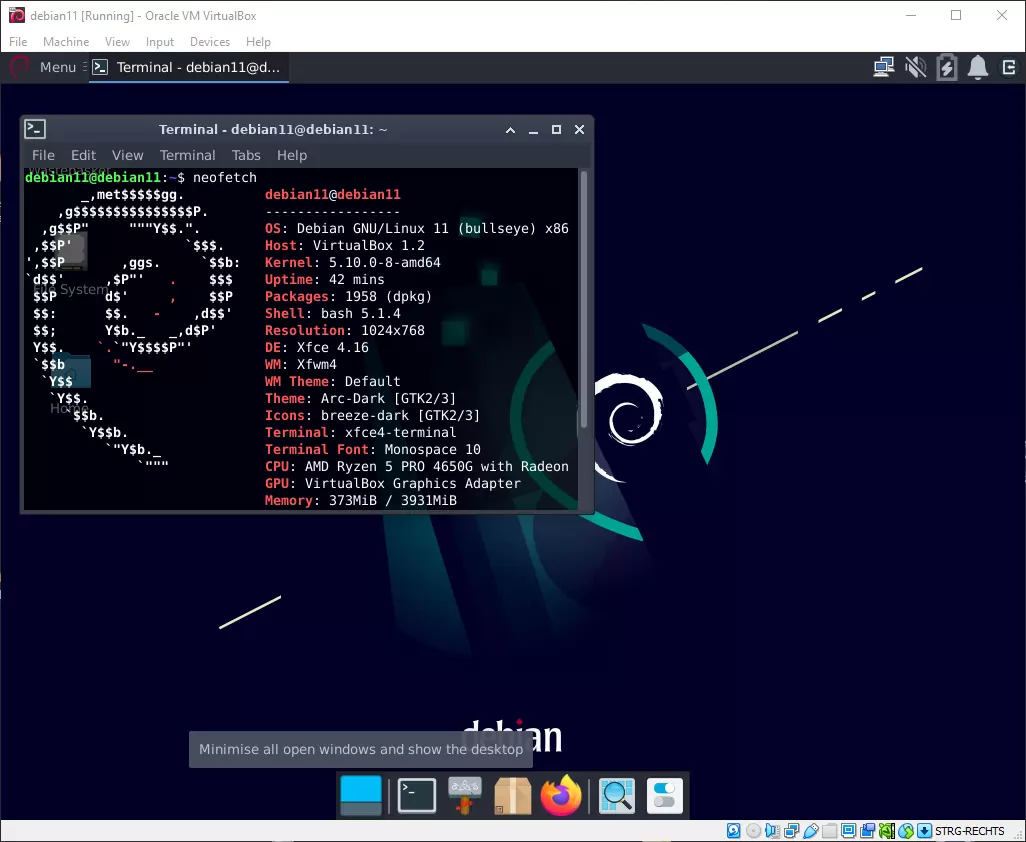
Installing VirtualBox Guest Additions on a headless Ubuntu guest increases performance and enables extra features, such as shared clipboard and shared folders.
- Start the guest
- Devices > Insert Guest Additions CD Image
- Log in as a user with sudo access
- Make a directory to mount the ISO:
sudo mkdir -p /media/cdrom - Mount the ISO:
sudo mount /dev/cdrom /media/cdrom - Change to the mounted directory:
cd /media/cdrom - Install dependencies:
sudo apt-get install -y dkms build-essential linux-headers-generic linux-headers-$(uname -r) - Install the Guest Additions package:
sudo ./VBoxLinuxAdditions.run - Ignore any errors about X.Org of XFree86 (there is, after all, no GUI!)
- Reboot
Found this post insightful, funny, or useful? Consider supporting us.





 Support Us
Support Us
Comments ()