Fitt’s Law
Why your menus are all wrong
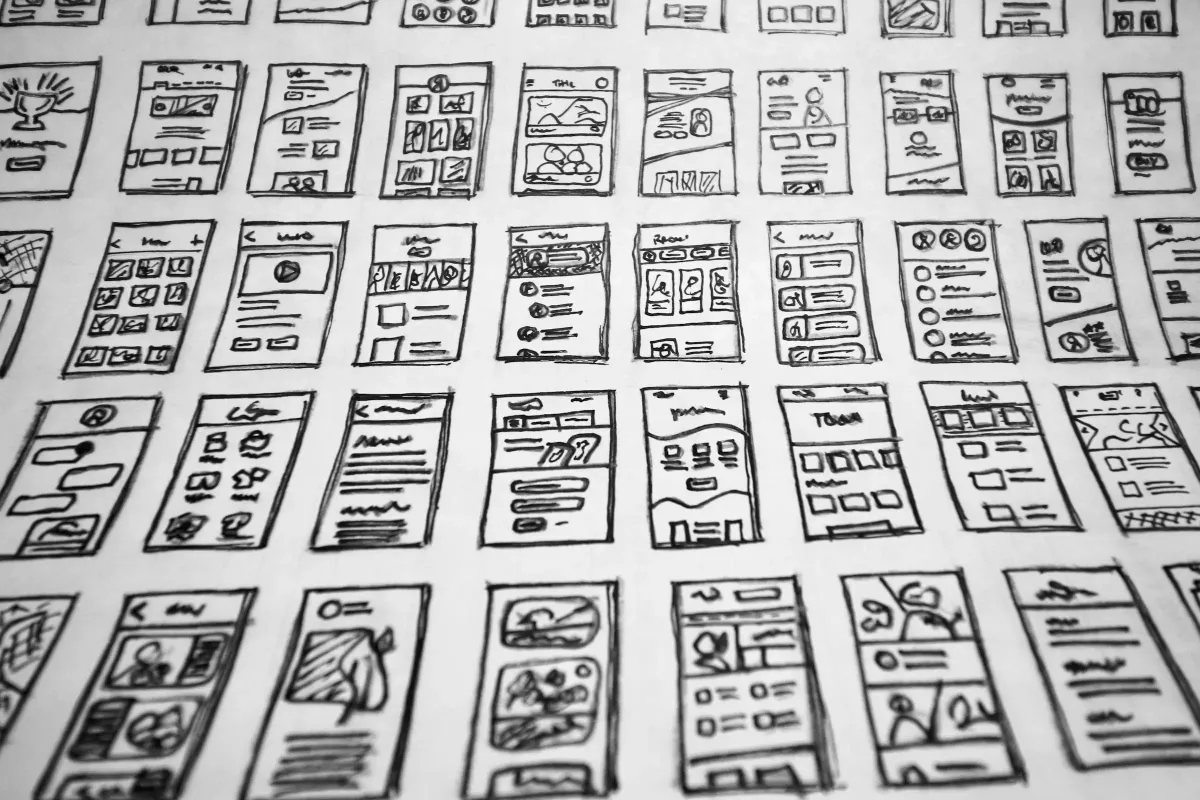
Some of my colleagues and friends like to make fun of my predilection for putting my Start Menu at the top of the screen, whether on Windows or Linux.
I think I started doing this when using RDP became a big part of my work. It’s an easy way to avoid scrolling when the remote window is larger than the local window, and makes it easier to see which Start Menu is local vs. remote. It can also be easier to navigate when several RDP sessions are nested—all because the default position of the Start Menu is at the bottom.
(On the other hand, I may have happened upon this configuration at home. I’m not sure.)
I recently realised that my own experience and behaviour in this area align with something known as Fitts’s Law, perhaps implemented most [in]famously in the Mac interface.
Here are two articles going into more depth on the topic:
- Designing for People Who Have Better Things To Do With Their Lives
- Their missing Mile-High Menus and Magic Corners : Fitts’s Law vs. Apple on Windows
Before reading the first article, it had never occurred to me that on Windows 95, and some subsequent versions, the Start Menu is not in the corner of the screen, but rather a pixel or two away—thus making it more difficult to use. (It appears that Microsoft later fixed the spacing issue, though I’m unsure in which version of Windows.)
On a related note, I almost never click the Start button, and I rarely use icons, either. I prefer to use Windows+R and begin typing the name of whatever application I want to run. On Linux systems, I typically use Alt+F2 to launch common apps, often using an alias: Alt+F2, fz to launch FileZilla, for example. To launch seldom-used applications, I use the Windows key to launch the searchable menu in MATE or Xfce.
If you’re one of those people who still has the menu at the bottom of your screen, I encourage you to try putting it at the top. You, too, just might become a devotee of the “correct” method!

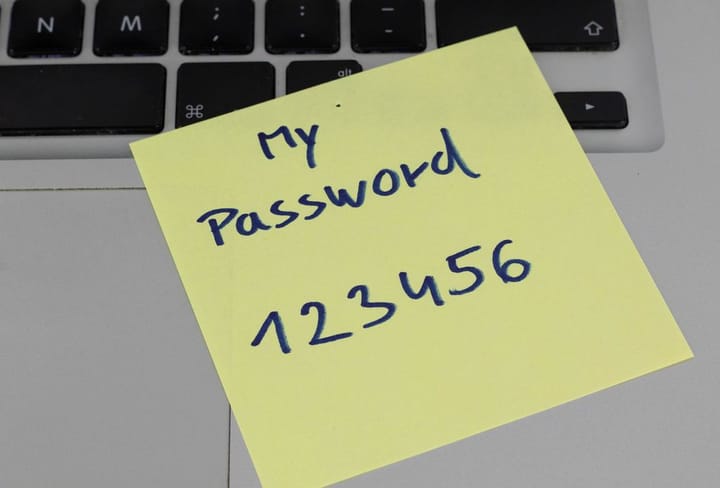

 Support Us
Support Us
Comments ()